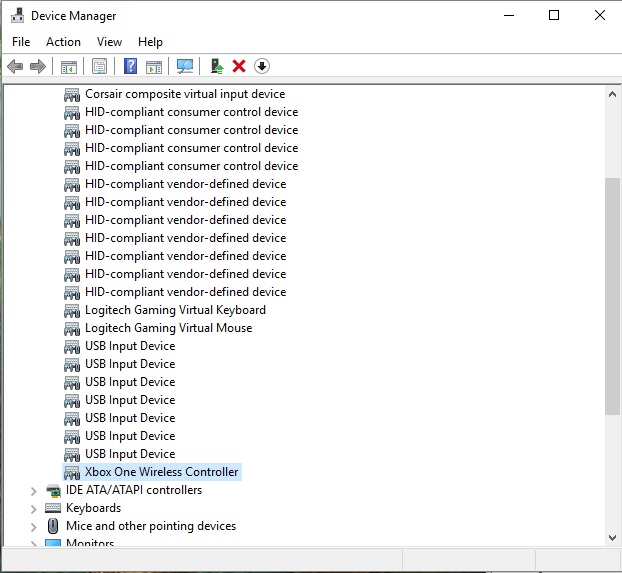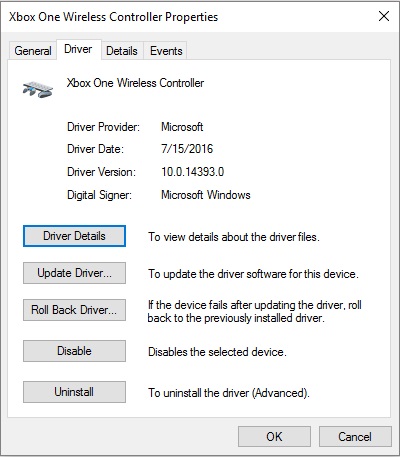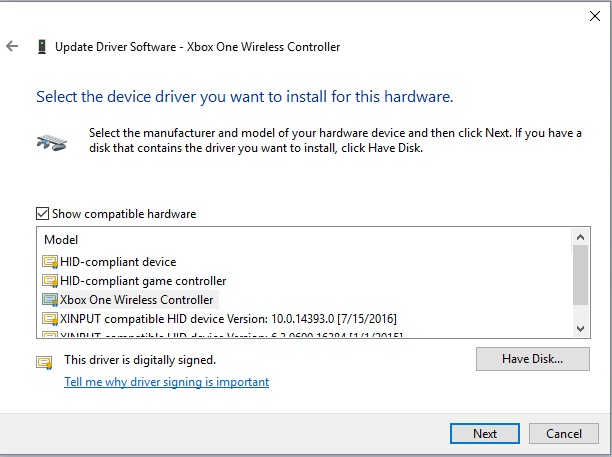Xbox One Controller fix for Windows 10 Anniversary Update
A recent Windows 10 update "The Anniversary Update" seems to be causing issues with many games using the Xbox One Controller. There is a driver rollback for this that will work until Microsoft pushes out a fix.
1. If your controller is wireless please re-pair your controller with the wireless adapter. Even if you have it plugged in just having the wireless adapter on will cause issues.
2. Download one of the two following files based on your Operating System.
1. If your controller is wireless please re-pair your controller with the wireless adapter. Even if you have it plugged in just having the wireless adapter on will cause issues.
2. Download one of the two following files based on your Operating System.
|
64 bit:
|
| ||||||
|
32 bit:
|
| ||||||
|
8. Click Have Disk...
9. On the window that pop up click Browse... and find the folder that you downloaded earlier. 10. Once you find the folder select "xinputhid.inf" and click Open. Then click OK on the previous screen. 11. Now you should be back at the screen on the left with only "XINPUT compatible HID device" as an option. Click Next. 12. Your driver should install. Click Close on the bottom right. 13. Please restart your computer after completing this. If you use your controller wired and wireless then you will have to repeat this process in both configurations. |